The 5 Biggest Mistakes Nashville Business Owners Make With Their Computer Network That Cost Them Time, Money, and Aggravation!
Want to avoid the most common and expensive computer problems most Nashville business owners experience? Then read on! We’ve compiled a list of 5 things you should be doing to save yourself a lot of time and money, by avoiding a big, ugly computer disaster.
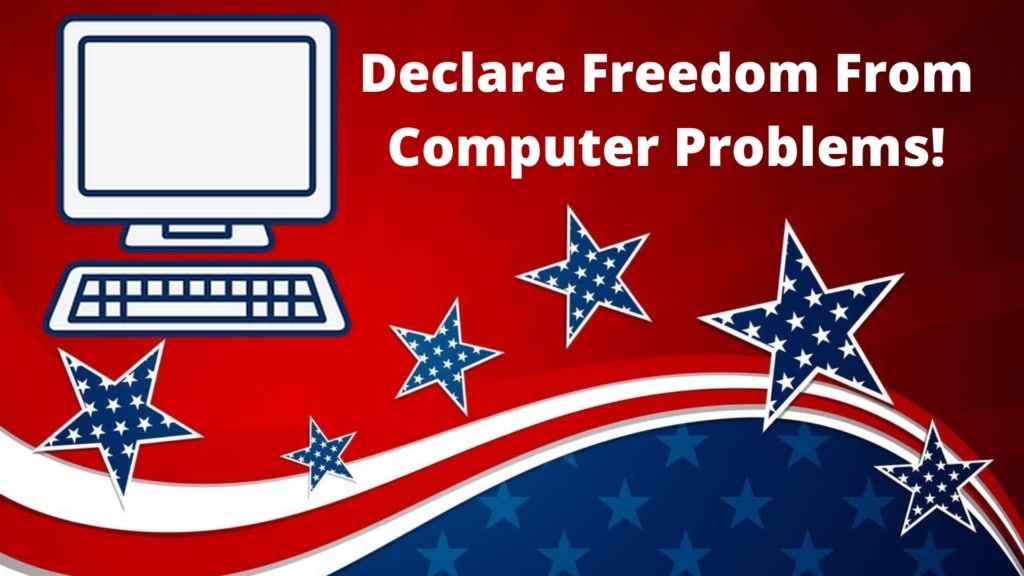
- Have an automated off-site back-up system in place. I cannot stress the importance of this enough. Having an off-site back-up of your data will be the equivalent of wearing a seatbelt in a major accident. You don’t think much about it until you need it, and then, you will thank your lucky stars you had it in place.
- Centralize your data on your server. Today, these are very affordable and easy-to-implement server systems designed specifically for any size business. Your server can be in your office or hosted in the cloud. A server will not only speed up your network, but it will also make backups easier, allow secure remote access to allow you and your employees to work from home or on the road, and take it much easier to share documents, databases, and printers.
- Keep your anti-virus software up-to-date, and perform weekly spyware scans. Almost everyone understands the importance of anti-virus software, but many businesses still do not perform weekly spyware sweeps. Spyware can cause a host of problems that include slowing down your systems, pop-up ads, and even identity theft.
- Create an acceptable use policy and enforce it! One of the biggest threats to your network are your employees! Although that sounds harsh, it is true. Employees can accidentally introduce viruses and spyware through innocent activities online such as checking their Gmail account, downloading photos, or visiting phishing websites set up by online criminals. There are several great programs available for monitoring employee activity online. If you would like a recommendation for your specific situation, call our office.
- Perform regular maintenance. Just like your car, a computer network needs regular maintenance. This includes monitoring of critical components, performance, security patches, and your back-up system. Regular maintenance can dramatically improve the speed and reliability of your network, as well as the security of your data. If you cannot afford to lose data or be down for days, you must perform regular maintenance on your network!
Why Choose CloudSmart IT For Your Next IT Services:
- 100 % Satisfaction Guarantee
- Rapid Response
- Reliable, Friendly, Knowledgeable Technicians
- “No Geek Speak”
Making These 5 Mistakes In Your Business?
Thanks to our Managed Services program, we take full responsibility for managing your computer network! This service is guaranteed to eliminate expensive, frustrating computer problems and give you the peace of mind that your data is safe and secure.
Schedule a FREE Network Assessment to find out if your business IT Network is running at its best!
Check out a few of our latest posts below!

Holiday Giving – CloudSmart IT Best Tips
Holiday Giving, Without the Gotchas The holidays bring out the best in us. We give. We help. We care. But scammers love this season too. I learned the hard way what broken trust feels like
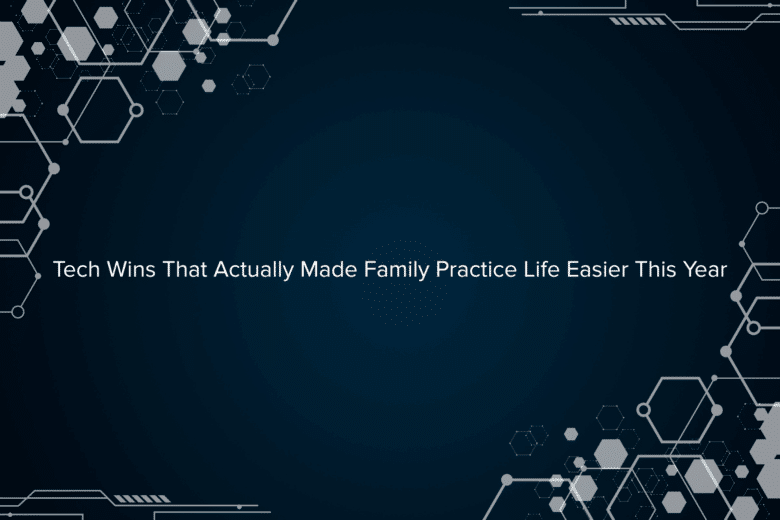
Tech Wins That Actually Made Family Practice Life Easier This Year
Every year, there’s some new gadget or “game-changer” that’s supposed to fix all our problems. Half the time, it just gives us another password to remember. But this year? A few tools actually helped the

Keep Your Holidays Safe: 5 Scams Targeting Family Practices (and How We Stop Them)
I write this with a lump in my throat. Years ago, I lost someone I love because a clinic’s system failed at the worst moment. Since then, I’ve made it my job to help doctors

Spooked By AI Threats? Here’s What Family Businesses Really Need to Watch Out For
AI is moving fast—changing how we work, how we communicate, and yes, even how criminals try to trick us. For family-owned businesses like ours, it can feel overwhelming to keep up. But here’s the deal:

Cybersecurity Awareness Month: Protecting the Legacy of Your Family Business
October is Cybersecurity Awareness Month For family businesses like ours, it’s the perfect time to stop and think: Are we doing enough to protect what generations before us worked so hard to build? Here’s the

Cyber Hygiene Isn’t Optional Anymore
🧼 Cyber Hygiene Isn’t Optional Anymore How To Clean Up Your Risk (Without Losing Your Mind) Let’s face it: keeping your business secure in today’s world is a nonstop job. Cybercriminals aren’t slowing down —
