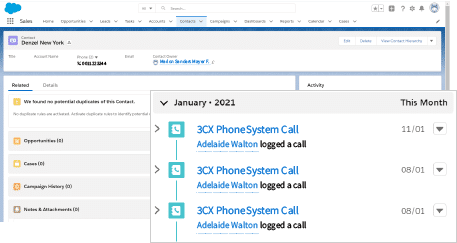Every business needs a scalable phone system with the ability to meet the needs of your team and your clients. Get rid of your outdated phone system and see what 3CX has to offer. With 3CX you can make a call anywhere. No internet, no problem. You can call, message, video and meet anytime any place.
Linking your CRM system with 3CX saves agents’ time finding client records, allows for personalized welcome messages, and improves workflow timescales.
3CX supports a large number ofCRMs out of the box. For other CRMs, we encourage administrators to integrate using the 3CX CRM Wizard. The wizard allows you to easily create templates to link 3CX with any REST API-supported CRM, helpdesk, or ticketing system.
No template? No problem.
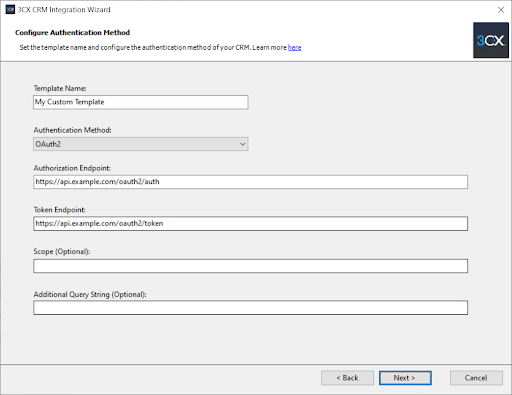
The documentation will take you through the nine steps required to create a template and fully test the integration prior to uploading to 3CX and going live. Admins will only need basic coding and web skills along with the documentation of your CRM’s REST API.
The wizard can implement functionality, such as:
- Caller ID matching. When a call is received, both the 3CX and CRM directories are queried. If a match is made, the caller’s name will be displayed. If no match is made, a contact is added to the 3CX and CRM contact directories.
- Call journaling. Your CRM contact card will list a full call history providing agents detailed insights into previous customer communications.
- Journaling of chat conversations from Live Chat, Facebook Messenger, and SMS.
3CX supported integrations
3CX has 12 fully developed and maintained integrations with 6 vendor-supported integrations. Platforms include some of the world’s most popular CRM, helpdesk or ticketing systems, including:
For the full list of supported integrations, check out this CRM integration page.
Download the CRM integration wizard
You can download and install the 3CX CRM Integration Wizard from the Customer Portal.
- Navigate to ‘Downloads’.
- Click the ‘Download’ button next to the ‘3CX CRM Template Generator’ category.
We are proud to partner with 3CX to provide our clients the very best in VOIP services. Keep checking back for the latest in training on the 3CX phone systems on our posts under News and Insights.
If you would like to get your business set up with the best in phone services, book a call with us to get started.