
Watch this short video to learn about Microsoft Teams on the Go:
Activity Feed on the go
Try it!
Your Activity feed is a summary of everything that’s happened in the team channels you follow. You can get caught up with everything fast.
- Select Activity
to see your Activity feed.
- Bold messages have not been read. Select any to read the message.
- Select the back arrow to return to the Activity feed.
- Select Filter
to show only certain types of messages such as unread messages, @mentions, replies, and likes.

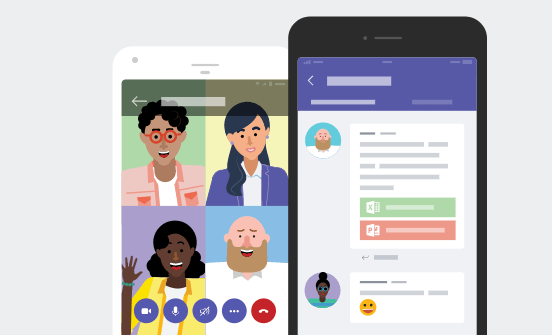
 to see your Activity feed.
to see your Activity feed. to show only certain types of messages such as unread messages, @mentions, replies, and likes.
to show only certain types of messages such as unread messages, @mentions, replies, and likes.