Take a look at how easy it is for your business to transition to the Cloud with our
Deployment Checklist
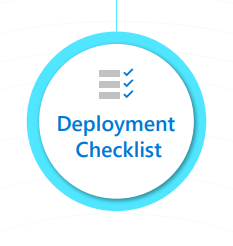
Get Started
- Activate licenses for Microsoft 365 (if necessary)
- Enable Hybrid Identity (if necessary)
- Enable Multi-Factor Authentication for privileged accounts
- Enable Self-Service Password Reset
Rapid Deployment of Teams
- Enable Users for Microsoft Teams
- Have Users Download the Teams Client
- Include the Teams Mobile Download
- Configure your tenant for Teams workloads
- Ensure network connectivity best practices are followed
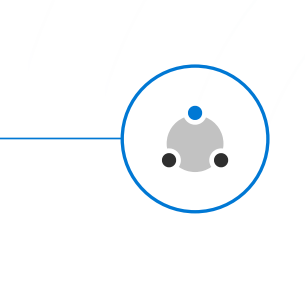
Provide Teams Training and Communications
- Broadcast Teams availability and resources
- Communicate connectivity best practices
- Provide training resources on Teams chat and collaboration
- Share training resources on Teams chat and collaboration
- If applicable, share training on Teams calling features
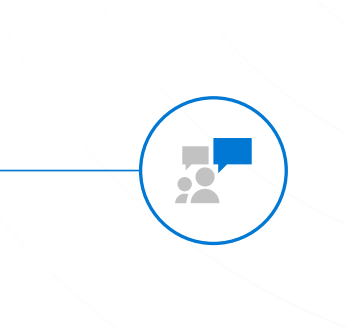
Secure access to Teams
- Enable Multi-Factor Authentication for end users
- Enable Enpoint Management
- Enable Conditional Access (not risk-based)

Support
- Create help desk and support team
- Set Least Privilege Access (RBAC)
- Review M365 Secure score
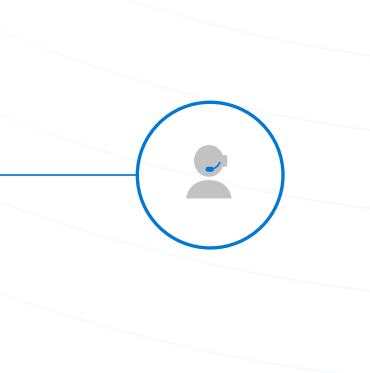
Businesses rely on cloud transformation for the stability and agility it offers to their operations. Microsoft 365 enables this transformation by realizing modern work environments where users are productive and secure while working from anywhere. Review the checklist and get started today with this 5-step deployment checklist. Learn how you can rapidly deploy Teams, secure access, provide employees with adequate support, and more.
Set up your free consultation today- we’ll help you learn more about making the transition to the cloud and into a more secure environment.
Check out a few of our latest post below!
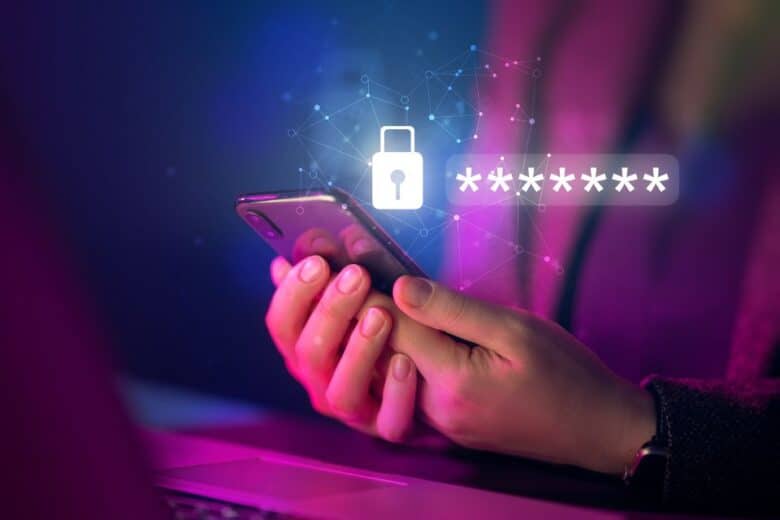
Did You Know This Cybersecurity Fact?
How important is computer and cyber security? Let’s take a look at some facts to put it in perspective. Did you know that, according to a 2014 National Small Business Association Report, 44% of US

Why do I need so many passwords?
Passwords and management of those passwords are a big pain – no two ways around it. One website requires a symbol, another requires 14 characters and your bank requires 10 characters, four PIN numbers and

Set this up for your bank account to prevent fraud
Did you know your company’s bank account doesn’t enjoy the same protections as a personal bank account when it comes to fraud? If a hacker takes money from your business account, the bank is NOT

Is my PCI compliance good enough to serve as a network cyber security audit?
We often get asked if an organization has passed its PCI compliance requirements for accepting credit cards; is there really a need for more security and compliance? The answer is yes! While the PCI architecture

Do you need an “incident response” plan?
An incident response plan is an organized approach to addressing the aftermath of a security breach or cyber-attack. Certain industries, like medical or financial institutions, absolutely should have one. But even if you don’t have

Should you allow guests to access your WiFi network?
Do you have guest access on your company WiFi network? Or do you simply give out the same password that your employees use? If you give out your password, you’re practically opening the door for
